Cognisus Approach to Conversion-First Web Design (2025)
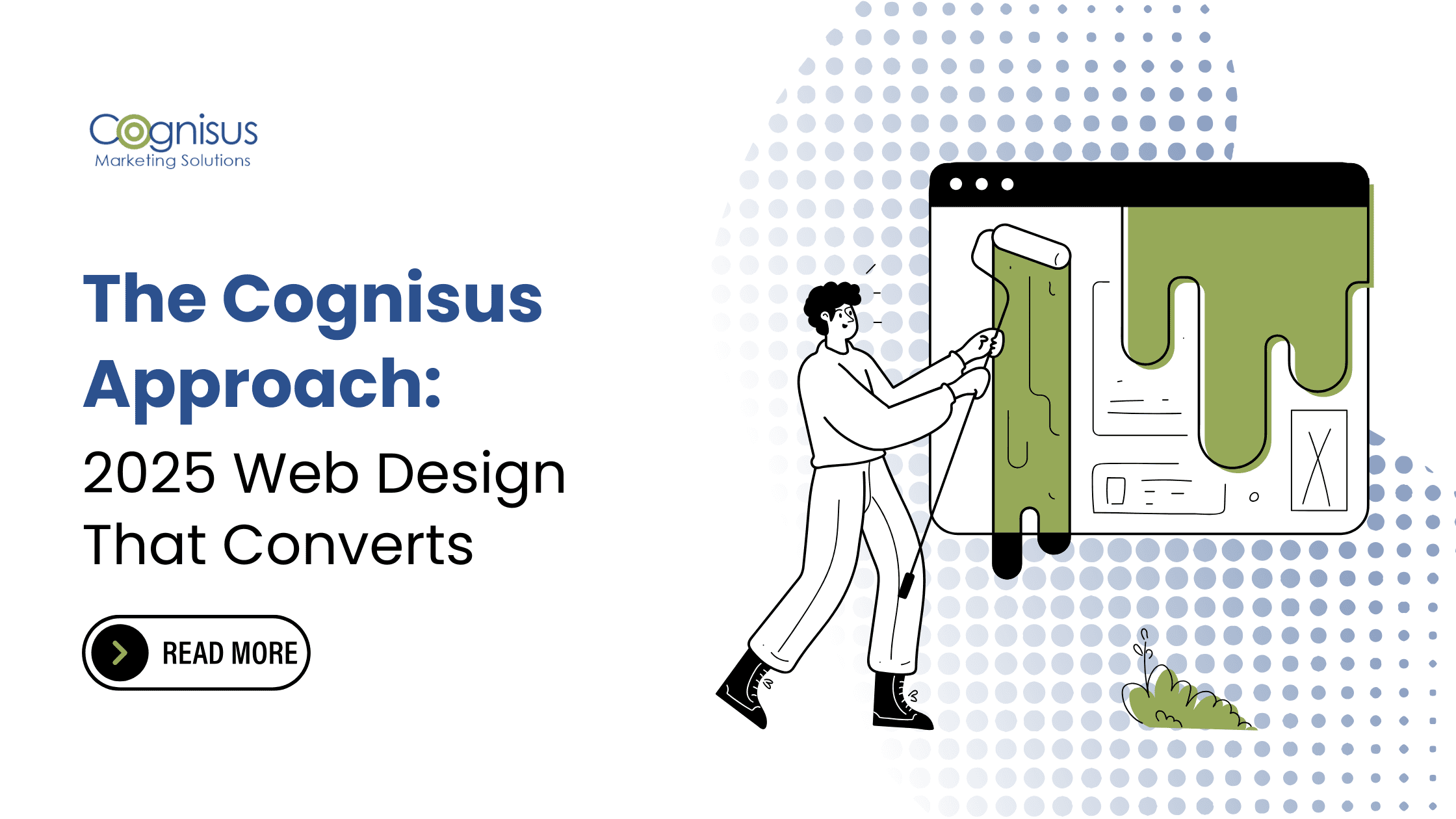
- Conversion-first design focuses on clarity, speed, and guiding users through each stage of their journey.
- Outdated tactics like carousels, vague CTAs, and pop-ups reduce conversions and frustrate users.
- A high-performing site in 2025 requires intentional structure, user-centered content, and ongoing performance audits.
Hello, and welcome to the Cognisus Marketing Solutions blog. Many websites today still prioritize trends over clarity. But the businesses seeing consistent digital growth are doing something different—they’re focusing on conversion-first web design. In 2025, that means building sites that load quickly, guide users logically, and remove distractions that slow down decision-making.
In this blog, we’re sharing the same foundational building blocks we use when advising our clients. These aren’t just expert tips—they’re core design principles we apply every day.
What Is Conversion-First Web Design?
Conversion-first web design is an approach that prioritizes user behavior and business goals above everything else. The design intentionally leads visitors toward a specific action—like submitting a form, booking a call, or making a purchase—by minimizing friction and distractions.
At Cognisus, we build with this mindset from day one. It’s not a layer we add later. Whether you’re redesigning an existing site or starting fresh, conversion-first design ensures your website functions as a growth engine, not just a brochure.
Why Prioritize Conversion in Web Design?
Traffic without conversion is wasted potential. A site can load fast, look modern, and attract thousands of visitors. But without conversion-focused structure and content, the results will fall short.
Focusing on conversion-first web design ensures that every page element has a purpose. It aligns business goals with user behavior and helps translate attention into action.
We’ve seen this firsthand with clients across industries: websites designed with conversion in mind perform better across every measurable metric—leads, time on site, bounce rate, and ad performance.
The 8 Core Components of Conversion-First Design (The Cognisus Way)
We’ve outlined the eight key building blocks that go into a conversion-focused website. These are the same principles we apply during client audits and design reviews:
1. Page Speed and Core Web Vitals
Google’s Core Web Vitals now play a direct role in how users experience a website and how well it performs. Sites that load in under 2.5 seconds tend to keep visitors engaged and are more likely to convert. To improve load times, focus on reducing server response delays, compressing images without sacrificing quality, and removing code that slows down how quickly a page can render.
Free tools like PageSpeed Insights can help monitor and improve speed metrics. A faster site is a more trustworthy site—and one users are more likely to stick with.
2. Mobile-First Responsiveness
With mobile traffic dominating most industries, you must start designing for smaller screens. But it’s not just about shrinking content. Navigation, tap targets, font sizes, and interaction patterns must be optimized for mobile without sacrificing the desktop experience.
At Cognisus, we recommend designing mobile-first and scaling up to desktop, not the other way around. Most of our clients now request mobile optimization built into their cross-device design specs from the outset.
3. Minimalist, Focused Layouts
Too many visual elements dilute the message. A clean, simple layout helps users find what they need without distraction. Design choices should serve the content and calls-to-action (CTAs), not compete with them.
Every element should support the conversion path, and if it doesn’t, it’s probably unnecessary.
4. High-Contrast, Readable Typography
Readable content improves engagement. Choose fonts that are easy on the eyes and maintain a strong contrast between text and background. This isn’t just an accessibility issue, it’s also a usability one. Good typography supports scanning behavior, which is how most users interact with content.
5. Above-the-Fold CTAs That Guide the User
Visitors should know what the next step is without scrolling. Placing a clear CTA above the fold gives direction immediately. This doesn’t mean cramming everything at the top, but ensuring the first view delivers clarity and intent.
6. Visual Hierarchy That Drives Behavior
Users look where you lead them. Headlines, subheads, spacing, and colors should guide their attention from most important to least. Elements like button size and placement also influence engagement. This hierarchy helps create a natural flow, reducing friction and boosting conversions.
7. Trust Signals
People are cautious online. Trust elements like testimonials, reviews, security badges, and clear privacy statements reduce hesitation. They show the visitor that others have taken the same step, and it worked out. In B2B, especially, including recognizable logos, certifications, or industry-specific trust signals can make a significant difference.
8. Intent-Based Navigation
Navigation should match the user’s stage in the journey. Someone visiting the homepage needs different information than someone on a product page. Prioritize clarity over clever naming and make it easy for users to get where they need to go in one or two clicks.
Intent-based navigation structures improve usability and reduce frustration.
Understanding the User Journey

Designing for conversion starts with understanding the visitor’s goals. Each page should be built around what the user wants to know, what decision they’re making, and how your content can support that.
- Top-of-Funnel (Awareness): Educational blog posts, landing pages, and lead magnets that attract attention without a heavy sales pitch.
- Mid-Funnel (Consideration): Product/service pages, testimonials, and comparisons that build trust and provide details.
- Bottom-of-Funnel (Decision): Contact forms, pricing pages, and demos that simplify taking the final step.
Mapping content to intent helps avoid overwhelming users and keeps them moving forward. Use scroll-depth tracking and heatmaps to see where engagement drops off and adjust layout, flow, or content to keep attention.
What Doesn’t Work Anymore
As user behavior evolves, so should your design strategy. Let’s look at some once-popular tactics that now get in the way of conversions.
Homepage Carousels
Rotating banners used to be everywhere, but they’re now one of the most ineffective design elements. Users rarely click past the first slide, and carousels often dilute your message instead of strengthening it. A single, focused headline with a clear call to action consistently performs better, both in grabbing attention and guiding users forward.
Pop-Ups on Page Load
Instant pop-ups that appear before a visitor has even read the headline tend to frustrate more than they convert. They interrupt the experience before it begins. Instead, trigger pop-ups based on user behavior, such as scrolling or exit intent, so the timing feels relevant rather than annoying.
Vague CTAs
Calls to action like “Click Here” or “Submit” don’t give users a reason to engage. Today’s best-performing CTAs are specific and benefit-driven. They tell the user exactly what happens next, like “Get Your Free Demo” or “Download the Checklist.” This clarity leads to more clicks and fewer missed opportunities.
Overdesigned Pages
Sites overloaded with animations, parallax effects, and visual tricks may look impressive, but often suffer from longer load times and poor mobile usability. These elements rarely contribute to conversions. In 2025, speed, accessibility, and user clarity are what matter most.
Confusing Navigation
Menus with too many options, vague labels, or multi-level dropdowns create friction. If visitors can’t find what they’re looking for in a few seconds, they leave. A simplified navigation structure with clear, user-focused labels helps reduce bounce rates and improve site engagement.
How to Audit Your Current Website for Conversion Gaps
A conversion audit helps identify what’s working and what’s not. Start with your analytics.
Look at:
- Bounce rate and exit pages
- Conversion rate by page
- Click-through rates on CTAs
- Scroll depth and time on page
Pair data with behavioral tools like heatmaps and session recordings to see how users interact with your site.
Then review your content and layout with the following questions:
- Is the main message clear within 5 seconds?
- Is there a primary CTA on every key page?
- Are CTAs relevant to the user’s intent?
- Do testimonials, reviews, or trust signals appear near decision points?
- Is the mobile experience just as strong as the desktop?
Fixing even a few issues can lead to noticeable improvements in performance.
Struggling to pinpoint the gaps? We offer a free Snapshot Report and a 1-hour recommendations session to help you quickly identify missed opportunities at no cost and with no obligations. This would be a great starting point for your business!
Step-by-Step: Building a Conversion-First Website in 2025
A conversion-first website is the result of intentional planning, execution, and iteration. Every element, from the structure to the words on the page, plays a role in guiding the user toward action.
At Cognisus, this is how we approach every client project. Below is the practical framework we follow—and refine—when building websites that convert in today’s landscape.
1. Define Business and User Goals
Start by identifying what success looks like for both your business and your visitors. What specific actions do you want users to take? That might include scheduling a call, requesting a demo, downloading a resource, or completing a purchase.
At the same time, understand what your audience is looking for when they land on your site. Are they problem-aware and comparison-shopping? Or are they just beginning to explore solutions? When you match your business goals with user intent, you create a framework where both sides win.
2. Plan Content Before Design
Don’t jump into design with a blank canvas. Start by mapping the content journey. What information does the user need at each stage, from awareness to decision?’
Create a sitemap that prioritizes pages based on user behavior. For example, a B2B service provider might structure their content flow around:
- Solution overview pages (awareness)
- Industry-specific case studies (consideration)
- Testimonials and pricing guides (decision)
3. Create Wireframes Based on Intent
Wireframes are the blueprint of your site. But instead of thinking about where things look good, focus on where they perform well.
Each page should have a single goal. Use visual hierarchy to draw attention to key messages and guide the eye from top to bottom. Strategic placement of white space, imagery, and contrast keeps users focused and engaged without distraction.
4. Write Clear, User-Focused Copy
Once your structure is set, it’s time to fill it with words that work. Good design won’t fix bad copy, and in conversion-first sites, the message matters as much as the visuals.
Use headlines that immediately communicate value. Explain benefits before features. Use active voice and keep your calls to action specific and benefit-oriented.
Each section of copy should move the reader closer to action. Think: what’s the one thing this block of text needs to achieve?
5. Build and Test with Real Users
Before going live, put your designs in front of actual users. Not internal teams or designers—real prospects. Use tools like prototype testing or moderated walkthroughs to gather feedback.
Look for points of confusion or hesitation. Are users following the path you expected? Are they clicking your CTAs? Once you launch, implement A/B tests for headlines, button placements, or even page layouts.
6. Launch and Monitor
Your launch day isn’t the end, it’s just the beginning. Once your site is live, monitor it like a product.
Here’s how we help clients track success:
- Monitor KPIs like bounce rate, scroll depth, form fills, and conversions
- Set a regular review cycle (monthly or quarterly)
- Use data to inform copy updates, layout changes, and navigation tweaks
Use analytics to understand how users interact with your site. Where do they drop off? What gets clicked the most? These insights fuel ongoing improvements. Set a cadence for reviewing site performance monthly or quarterly. Make data-backed changes to copy, layout, or navigation as needed.
This ongoing improvement loop is built into every Cognisus website project. If your site isn’t evolving, it’s falling behind.
Designing for conversion means removing friction, clarifying user paths, and focusing every element of your site on driving meaningful action. A beautiful website is only as good as the results it delivers—and in 2025, that means blending strategy, psychology, and performance into every pixel.
At Cognisus Marketing Solutions, we build websites that attract traffic and help turn it into leads, customers, and revenue. Schedule a free consultation today to review your current site and discover what’s standing between your visitors and your value.
In the upcoming blog, we’ll break down simple improvements you can make to help your website load faster and keep your leads moving forward.
